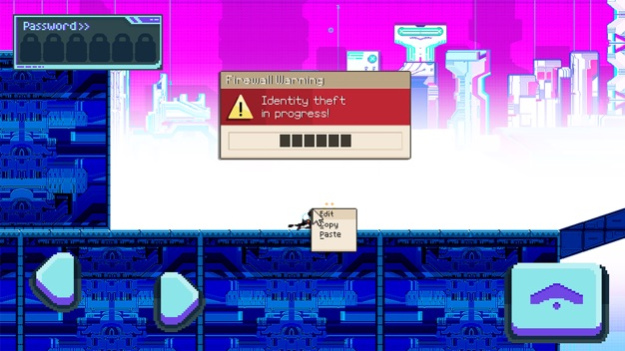A.L.I.C.E 2.0
Continue to app
Free Version
Publisher Description
Your identity has been stolen! Defeat Cyber threats to reclaim it, and learn as you go.
A.L.I.C.E is the world’s first educational game based on Cyber Security awareness.
Our online presence is growing, making Cyber Security awareness more important. As new technologies emerge, cyber criminals also develop new ways to target individuals' and companies' data. Staying safe online isn’t just a slogan anymore, it’s a necessity. To encourage UNSW students to be more aware of their actions online, UNSW has built this app to further increase awareness of common Cyber Security threats and counter measures that can be taken.
A.L.I.C.E is a retro style 2D platform side scrolling game, with enemies to zap, puzzles to solve, and an overall learning experience.
Players choose their avatar, and the game begins with your identity being stolen. The player journeys through 5 levels, faces numerous cyber threats, and uses their wits to solve cyber puzzles. A friendly A.I. (Artificial Intelligence) will help the player through the game, and provide tips and hints on how to defeat the final Cyber Threat boss, to retrieve their identity back.
Feb 16, 2018
Version 2.0
This app has been updated by Apple to display the Apple Watch app icon.
New features:
- Endless runner mode
- New level 4
- New enemy - Spambats
- Saving progress
- Menu system
- Revisit developer and virus log files
- GUI fixes
About A.L.I.C.E
A.L.I.C.E is a free app for iOS published in the Action list of apps, part of Games & Entertainment.
The company that develops A.L.I.C.E is The University of New South Wales. The latest version released by its developer is 2.0.
To install A.L.I.C.E on your iOS device, just click the green Continue To App button above to start the installation process. The app is listed on our website since 2018-02-16 and was downloaded 0 times. We have already checked if the download link is safe, however for your own protection we recommend that you scan the downloaded app with your antivirus. Your antivirus may detect the A.L.I.C.E as malware if the download link is broken.
How to install A.L.I.C.E on your iOS device:
- Click on the Continue To App button on our website. This will redirect you to the App Store.
- Once the A.L.I.C.E is shown in the iTunes listing of your iOS device, you can start its download and installation. Tap on the GET button to the right of the app to start downloading it.
- If you are not logged-in the iOS appstore app, you'll be prompted for your your Apple ID and/or password.
- After A.L.I.C.E is downloaded, you'll see an INSTALL button to the right. Tap on it to start the actual installation of the iOS app.
- Once installation is finished you can tap on the OPEN button to start it. Its icon will also be added to your device home screen.